As a business owner there are a million things you could be doing on a daily basis. Some more important than others. And often the jobs that get left to last are the ones that are most urgent.
We put off those tasks that we know will take the longest, are mundane, are difficult, are not our area of expertise.
We can lose focus so easily so that something that should have taken 10 minutes, takes the best part of an hour.
The internet is fantastic, but how often have you ‘browsed’ without purpose?
Social media does play an important role in business marketing but it’s so easy to be caught up for hours on any one of those sites.
And what about the hundreds of emails that ping into your mailbox every day. Those, alongside the phone ringing, discussions with your team, discussions with your clients / customers, marketing strategy planning, implementation of said marketing strategy, balancing the books and so much more, it’s no wonder productivity can take a nose dive and procrastination sets in.
Fear not.
Tools are available to stay more focused and productive throughout your working day. Here are some I find beneficial to reduce distractions, cut hours spent ‘browsing’, and save time.
1. Whitenoise Player. I swear by this when doing any writing tasks, but it works for anything that needs your 100% attention.
Whitenoise is a constant sound to help block out background noise. It does take some getting used to, but if you find it hard to concentrate due to kids playing, street noise, colleagues chatter, etc. it will help.
Try each of the options available – white, grey, pink … – and pick the one that works best for you. My personal preference is gray.
2. Productivity Owl. The perfect solution to time spent on nonsense websites.
Start by entering the URL for each website you want to allow unlimited time. This should be those websites that you can’t work without i.e. your business website, Google, project management websites, file sharing websites, etc.
Next enter the URL of all the sites that you either don’t want to spend time on during work hours, or you want to limit the time you spend on them.
And finally set how much time you want to allocate to ‘other’ websites, those that you may or may not need.
Then hey presto, you’ve got full access to those important websites and you’ve blocked or are monitored for other sites.
The key is to be brutal. If your job does not entail Facebook marketing, ban it.
As you continue working, you’re bound to come across sites that you may need more time on. If so, just remember to update your account with those URL’s, as it can be frustrating (to put it mildly) when a site closes down because you didn’t notice the owl countdown.
3. Lastpass. I couldn’t live without this one for all my standard username and passwords. Although I wouldn’t necessarily recommend using it for your bank or high security login’s, but for everyday accounts it’s a great solution.
Basically Lastpass enables you to create one strong master password, which is the only password you need to remember, and then as you browse through websites where you have an account, enter your log in details once and Lastpass will remember them forever. And when setting up new accounts, Lastpass can even generate a password for you.
Lastpass eliminates the need to store countless login details in your head, or even worse by having them written down on paper.
Oh and of course, one last tip – hire a Virtual Assistant. If you are struggling with tasks and your To Do list is growing daily, don’t struggle on alone. Quite often it’s not a case of being unproductive, instead it’s a case of having too much work to do.
Virtual Assistants are readily available these days, in all corners of the globe. What skills does yours need to have? Do you need someone to write website content, a blog article or email campaign? A bookkeeper? A website developer?
Figure out what you need to help narrow down the search, then contact a few and start your interview process. You’ll be so glad you did.
What productivity tools do you use?
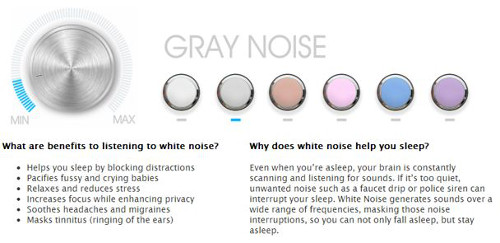
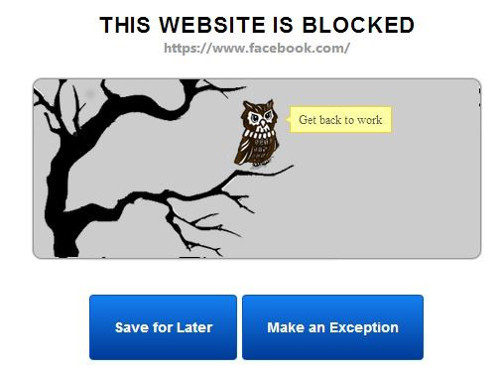

Leave a Reply